작성일자 : 2023-09-16
Ver 0.1.1

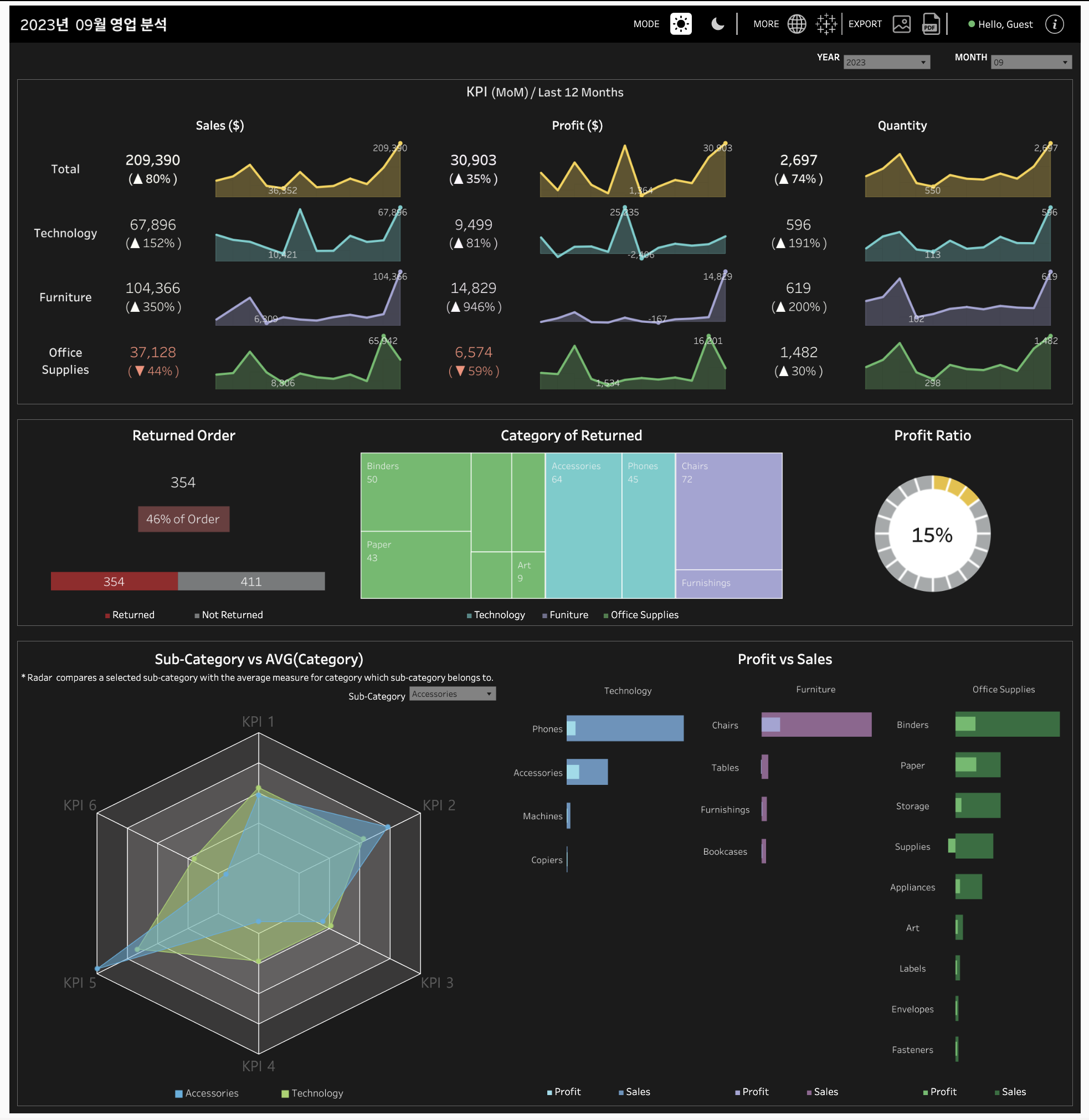
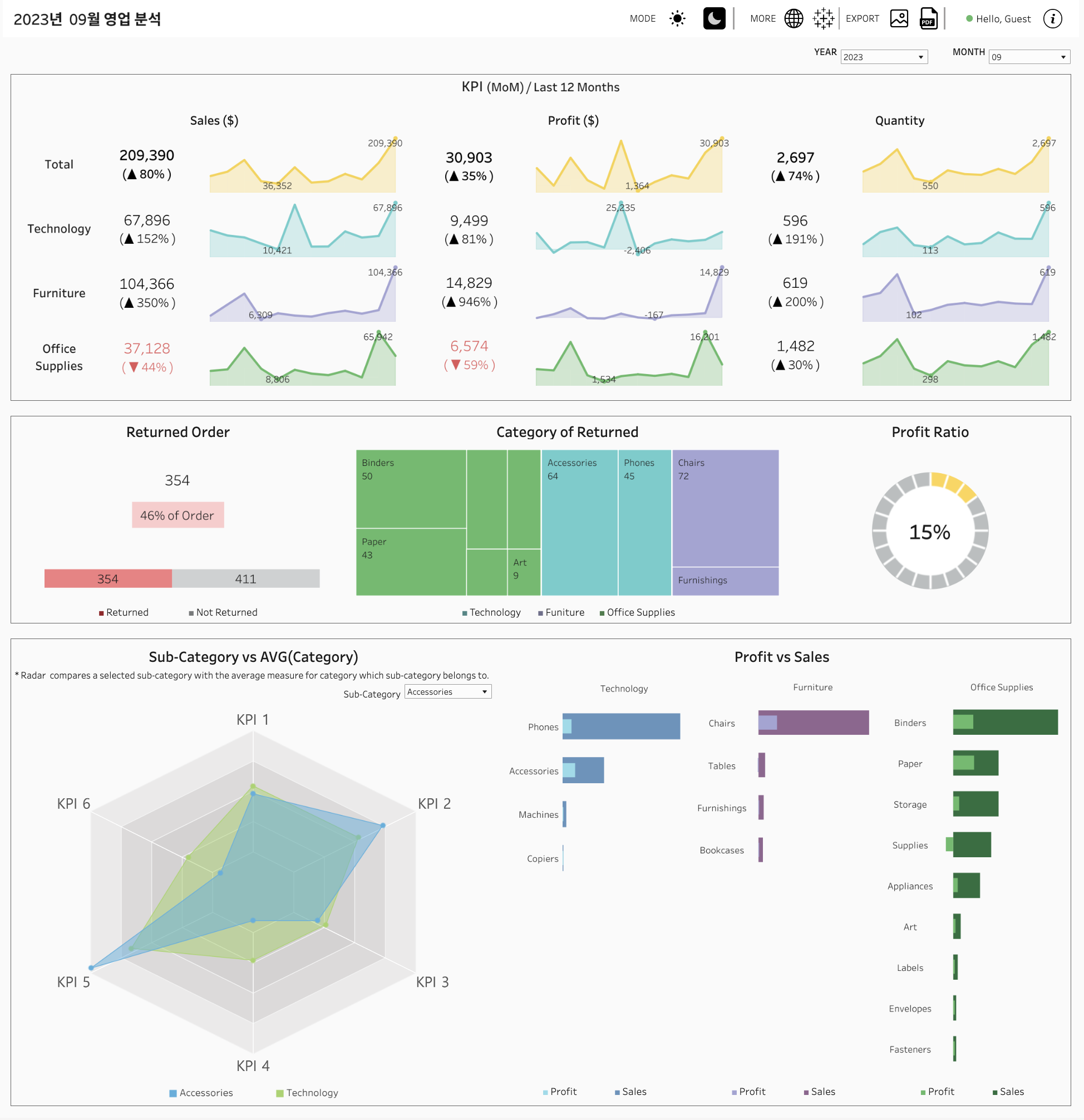
Dashboards
1. 소개
해당 대시보드는 매출, 판매량, 수익의 종합적인 정보를 제공합니다.
(원본 데이터 : 슈퍼스토어 샘플 데이터)
제품별 매출, 판매량, 수익의 Trend 및 YoY, QoQ, MoM을 확인 할수 있으며,
판품된 주문 현황 및 대분류 및 중분류별 판품 현황도 확인 할 수 있습니다.
가장 하단의 영역에서는 Radar 차트를 통해 KPI 지표 비교를, Bar In Bar 차트를 통해 부가적인 분석을 할 수 있습니다.
1. Description
The dashboard provides comprehensive information on Sales, Quantity, and Profit.
(Data Set : Superstore Sample Data)
This dashboard shows Trend of Sales, Quantity, Profit and YoY, QoQ, MoM.
Also, User can know about Returned Order and Sub-Categories which are returned.
In the lowermost area, you can compare KPI indicators through Radar Chart and analyze additional analysis through Bar in Bar Chart.
2. 특징
- 상단 모드 버튼을 통해 라이트 모드 / 다크 모드 변환 가능
- 필터 영역의 기간 매개변수를 월/분기/전체로 조정할때, 자동으로 최근 12개월, 최근 8분기, 최근 3개년 트렌드를 확인할 수 있습니다.
- 필터 영역의 기간 매개변수를 월/분기/전체로 조정할때, 자동으로 MoM, QoQ, YoY 값을 보여줍니다.
- Radar 차트를 통해 Sub-Category 값을 그것이 속한 Category의 평균과 KPI 지표를 비교할 수 있습니다.
2. Features
- User can change mode(Light/Dark) by mode button
- It shows Last 12 Months, Last 8 Quarters, Last 3 Years by selected date parameter in filter area automatically.
- It shows MoM, QoQ, YoY by selected date parameter in filter area automatically.
- User can select the measure of the Sun busrt chart as the dimension you want to analyze among Sales, Quantity, and Profit.
